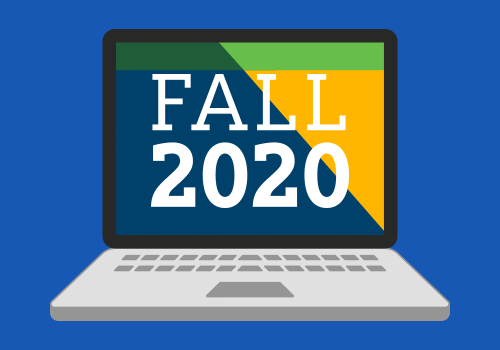Wifi and Internet are everywhere, especially in our homes. If you have kids, you know what it means when they don't have a Wifi connection. What do you do if you don't want them to have a connection? Yes, you could have that dreaded fight every evening, or you can have the Wifi just "shut off" for your kids. What? I can have the Internet shut off?? But what about
MY Internet? Nope. Yours will always stay on! Here is what you do:
First, you will need to have a wireless router that will allow for parental controls. I can tell you, that almost every router out there has this ability, you just have to be willing to find the settings and get them adjusted. You will also need to get the MAC addresses for the devices that you want to control. Don't know how to get the MAC address? Here are a couple of sites that will help.
CLICK HERE to learn how to get the MAC address of a ChromeBook
CLICK HERE to learn how to get the MAC address for all other devices
Ok, so now you have the MAC address, what do you do? We are going to look at the settings on my Apple™ Airport Extreme. I need to open up the
Airport Utility on my Mac.
This is where I can control my kids' devices, and turn the Internet on or off depending on what I feel they need.
Notice that I have 4 devices listed. I added them with their MAC addresses, and then named each device. Let's see what the schedule looks like for Alex's ChromeBook.
I have it set up the same for weekdays and weekends. Basically, Alex's device is only connected to the Internet between 2:00 p.m. and 8:30 p.m. Before 2:00, his device will
NOT be allowed to connect to the router, and after 8:30, the router cuts ties with the device. Yes, I still have all of the Internet, streaming, and Google™ Drive I want, but my kids are limited. I know you are saying, "So you let your kids on the Internet for 6 and half hours??" No way. They usually have homework, sports & band practice, etc. during the week, and on the weekends, they know they are to spend time outside. Yes, they do get time to surf, but only when we are all in the same room. Phones are the same. No charging or using
ANY devices in their room, because the Internet can disappear faster than you can say log on.
After I set up my router with the restrictions, I did get a couple of grumbles, but my kids know and understand the time limits. There have been just a couple of incidents when they were working on a big project and they needed the Internet longer for their ChromeBooks. I set it for a half hour later for that particular day, and then reset it after they were finished.
We have no more fighting, complaining, or attitude about Internet access, and my mind is totally at easy that my router takes care of remembering when to turn on and off Internet access. Thank you, wireless router, you have saved me time, stress and worry!
Remember, that each router has the settings in a different location, so read the user's manual. If you use a router from your Internet provider, there is an online manual somewhere, that will show you how to set up parental controls. These controls are
FREE, and you should use them to the best of their ability.
Now, these controls will not
FILTER content, so
YOU need to be the filter.
BE AWARE of what your kids are doing online. Be a snoop. Walk up behind them and intentionally look over their shoulder, so they know you are there. Yes, kids get really good at clicking out of tabs, but if they know you are watching them, the chances they are getting into inappropriate sites will go down. Be a diligent parent, and get a router that will limit their Internet time.